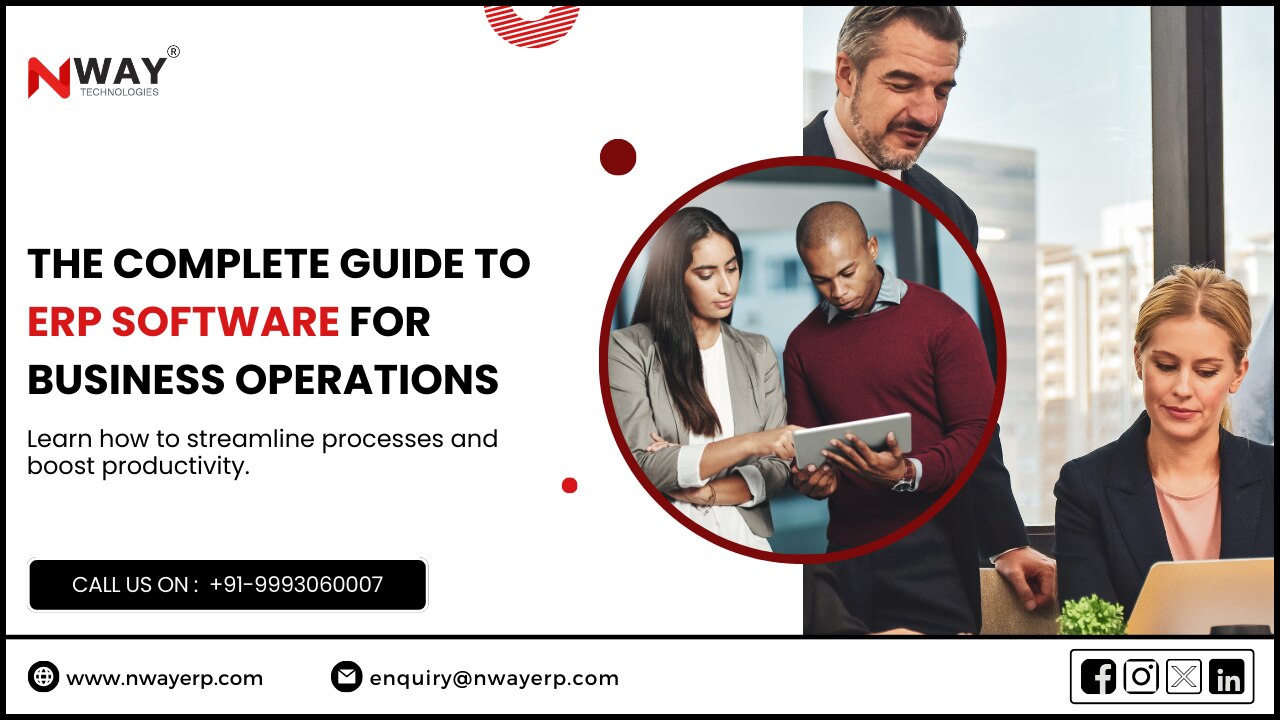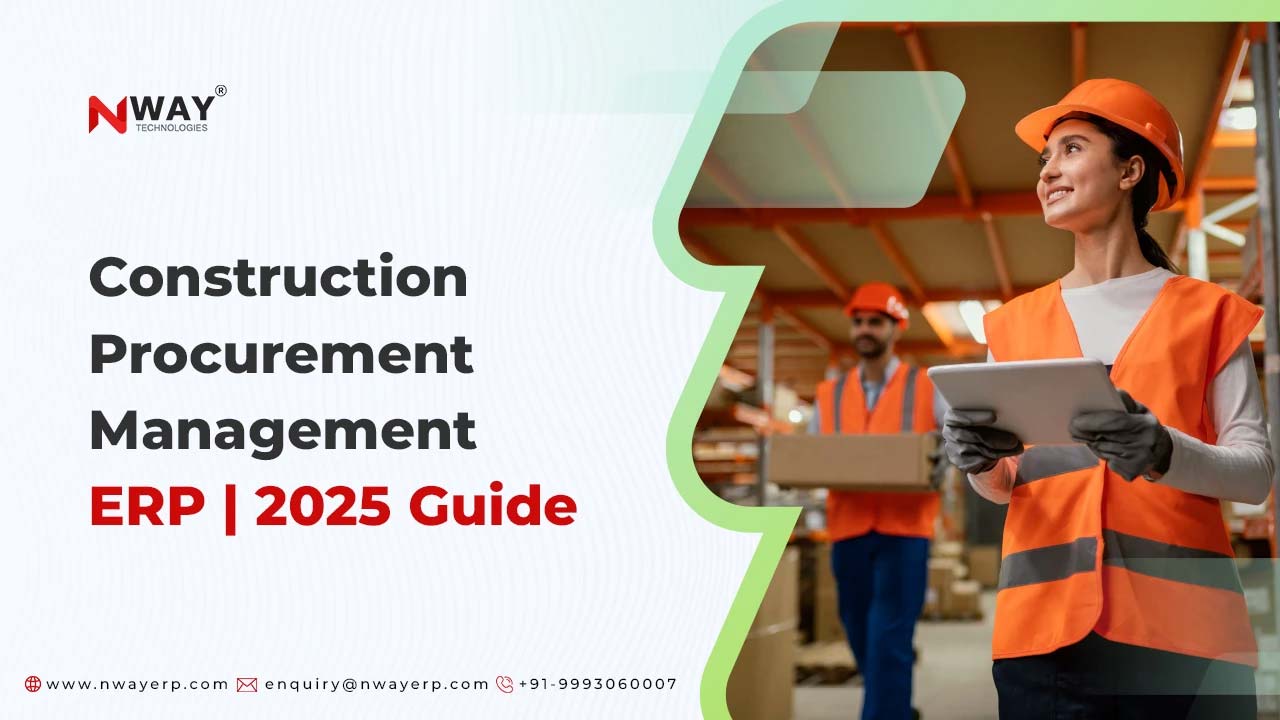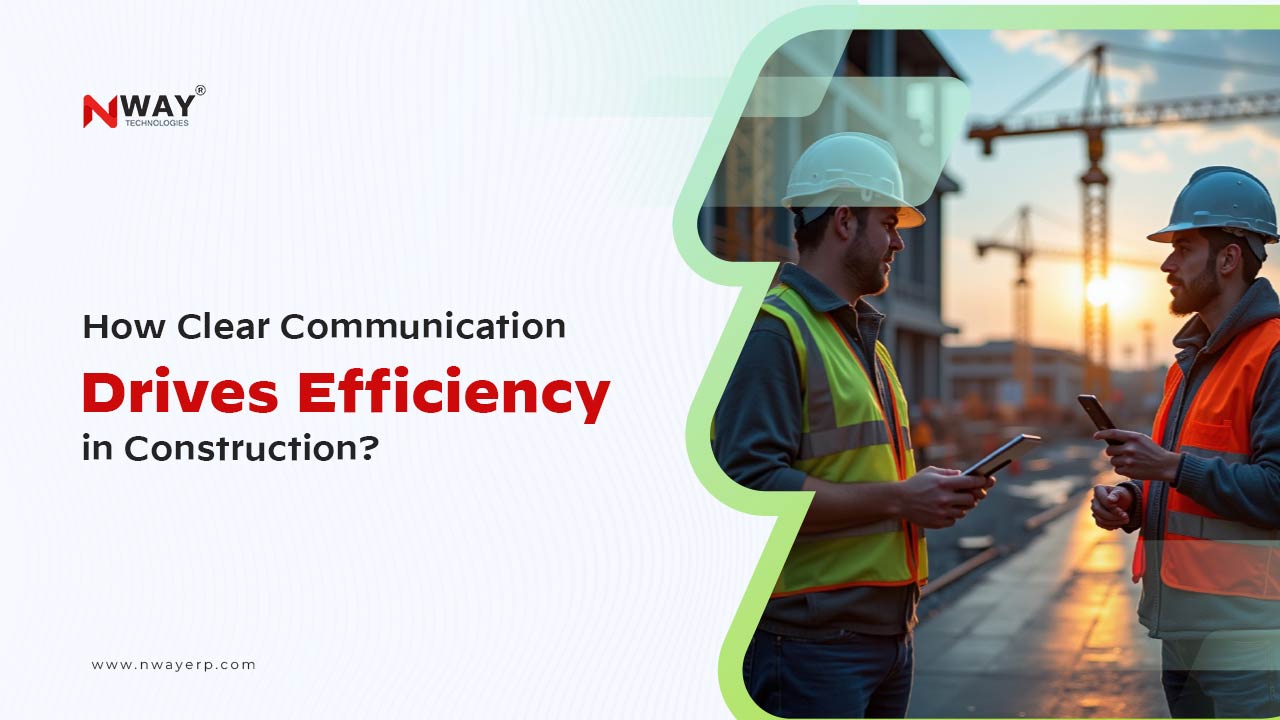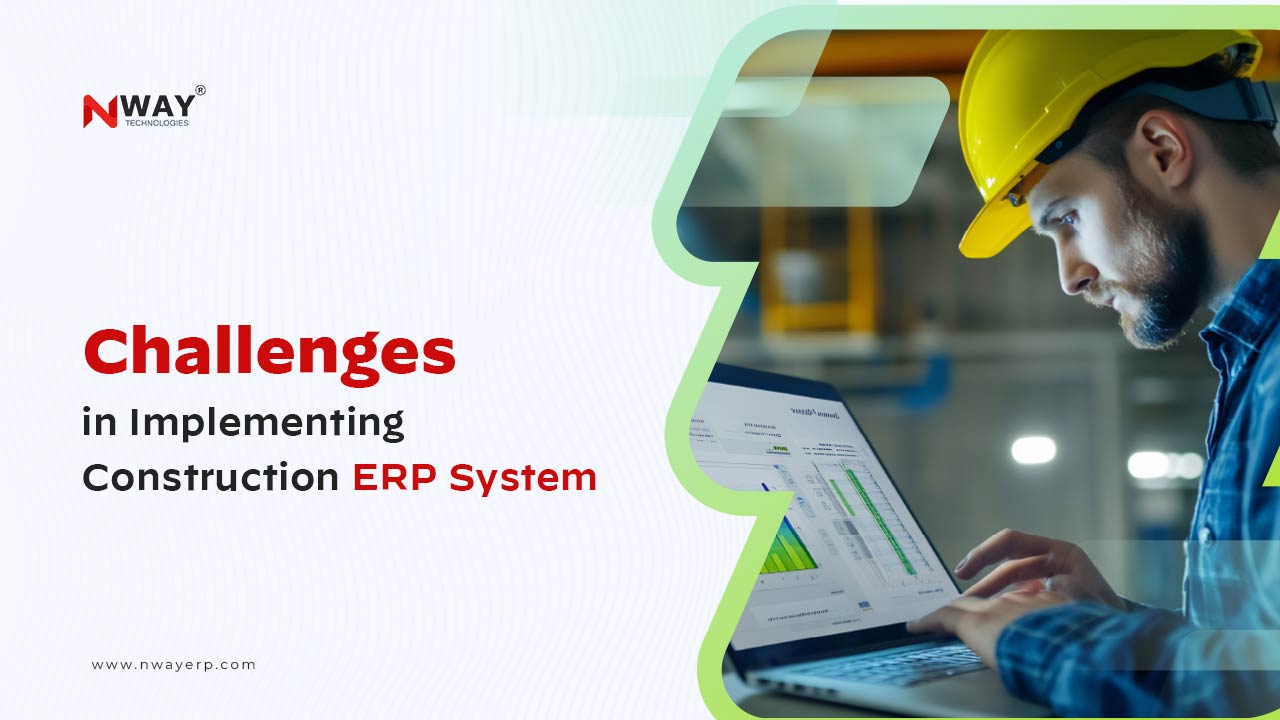ERP software is the core of modern-day business processes. Through the integration of various aspects and procedures, ERP systems streamline operations and improve accuracy of data and boost overall efficiency. This tutorial will provide an overview of the details of ERP software, what its strengths are, the different types of ERP software available, the most important characteristics to search for, and the most effective methods for implementing.
Understanding What is ERP Software?
ERP software provides a complete set of software developed to control and integrate essential business processes. It consolidates various functions like finance as well as supply chain management, human resources manufacturing, and customer relations management in a single application. This integration allows seamless information flows across different departments, leading to more efficient decision-making as well as operational efficiency.
Evolution of ERP Software
The notion of ERP is a concept that dates to the 60s, when companies used software to help with controlling inventory. In the course of time, ERP systems evolved to encompass more processes for business and include technological advances. Nowadays cloud-based ERP systems are commonplace with improved access and flexibility.
Benefits of ERP Software
Improved Efficiency
Automating repetitive processes and offering a common platform to perform various functions in business, ERP software reduces manual work and reduces the chance of errors. This allows workers to concentrate on the important tasks that will boost expansion.
Enhanced Data Accuracy and Reporting
ERP systems guarantee data accuracy by connecting disparate systems to one database. Centralization improves accuracy of data, eliminates duplicate data and gives real-time insight. Modern reporting tools in ERP systems permit for precise analysis that helps businesses make better decisions.
Streamlined Business Processes
Enterprise Resource Planning (ERP) software is standardized and automated to automate procedures, while ensuring uniformity and compliance throughout the business. The standardization of business processes reduces the complexity of processes, enhances flow as well as increases productivity overall.
Better Customer Service
Integrating the customer relations management (CRM) modules, ERP systems provide a full view of the interactions between customers. This information allows businesses to be more responsive to customers’ needs, enhance customer service and boost satisfaction of customers.
Scalability and Flexibility
Modern ERP systems are extremely scalable and are able to be tailored to suit the particular requirements of businesses. When companies expand, ERP systems can adapt to new functions as well as facilitating increased volumes of transactions.
Types of ERP Systems
On-Premise ERP
On-premise ERP Systems are run locally on an organization’s servers. They provide high levels of flexibility and control however, they need a substantial upfront expense in hardware, as well as regular maintenance.
Cloud-Based ERP
Cloud-based ERP solutions are hosted by the provider’s servers, and accessible via the internet. They provide lower upfront cost, quicker deployment and a more flexible scaling. Cloud-based solutions also come with automatic updates as well as robust security measures for data.
Hybrid ERP
Hybrid ERP solutions combine the best elements from both cloud and on-premise solutions. This allows companies to run their critical applications locally as well as benefiting from the flexibility and savings offered by cloud computing for various other purposes.
Key Features of ERP Software
Financial Management
As a fundamental component that is a fundamental component of ERP software, the financial management software handles the accounting process, budgeting, financial reporting and also the compliance. They provide in-real-time financial data that allows more efficient financial planning and analysis.
Human Resources Management
HR modules handle employees’ data, hiring, payroll assessment of performance and benefit administration. Through automation of HR processes, ERP software helps organizations to keep their compliance in check and enhance workforce management.
Supply Chain Management
The Supply Chain modules manage purchasing, inventory management process orders, procurement, and logistics. They optimize the supply chain’s operations, cut costs, and assure prompt delivery of products and services.
Manufacturing
Manufacturing modules aid in planning production as well as scheduling, quality management and the management of shop floors. They allow manufacturers to streamline manufacturing processes, cut down on the amount of waste and increase product quality.
Customer Relationship Management (CRM)
CRM software tracks customer interactions including sales, customer interactions, as well as customer support actions. They assist businesses in managing the relationships with their customers, develop sales strategies, and boost the satisfaction of customers.
Project Management
The Project Management modules aid in planning, managing and monitoring projects. They offer tools for budgeting and resource allocation, as well as project scheduling and monitoring performance, to ensure that project completion is at the right time and within budget.
Business Intelligence (BI)
The BI modules provide advanced analysis and reporting capabilities. They aid businesses to analyze the data, spot trends and take data-driven decisions. Dashboards and visualization tools give clarity on key performance indicators (KPIs).
Integration and Collaboration Tools
ERP Systems typically include the ability to integrate tools, allowing seamless communication between modules as well as external software. Collaboration tools aid in teamwork and data sharing throughout the company.
Choosing the Right ERP Software
Assessing Business Needs
The first step when choosing the right ERP software is to determine your business requirements. Find the core procedures that require improvement, and the functions that are required. Take into consideration how big your business and the complexities of your processes, and your future growth goals.
Evaluating Vendors
Compare and research ERP vendors on the basis of their track record, experience in the industry as well as customer feedback. Find vendors who offer products that are specifically tailored for your business and offer robust support for customers.
Considering Total Cost of Ownership
Examine what is the cost total of ownership (TCO) that includes software licensing, installation of training and maintenance. Examine the initial costs associated with traditional on-premise systems with the monthly costs of cloud-based subscriptions.
Customization and Flexibility
Make sure that you are sure that the ERP solution you select will be adapted to the specific business needs of your company. Choose a system that is able to adapt to changes in requirements of your business and also incorporate it with your existing software.
Implementation and Support
Take into consideration the process of implementation and the amount of support provided by your vendor. Successful ERP implementation demands meticulous planning, appropriate education, and continuous support. Pick a provider that has an experience of excellent implementations, and that provides comprehensive support.
Best Practices for ERP Implementation
Involve Stakeholders
Involve key stakeholders from various departments during the process of selection and implementation. Their participation is vital to identifying the needs, solving issues as well as ensuring that users are involved.
Define Clear Objectives
Establish clear goals and quantifiable objectives for the ERP implementation. Set out the outcomes you expect like increased efficiency, savings in costs and improved accuracy of data in addition to establishing a strategy to reach these.
Plan and Manage Change
ERP Implementation often requires significant adjustments to processes. Plan a change management program for overcoming resistance. explain the advantages that the ERP system offers and offer training and assistance for users.
Ensure Data Quality
Migration of data is an essential component to ERP implementation. Make sure that data is clean by cleansing and standardizing data prior to the data transfer. Establish data governance guidelines to ensure the integrity of data.
Test Thoroughly
Perform thorough tests of the ERP system before launching. Examine all functions, integrations as well as data flows in order to determine and solve problems. Testing with a limited number of users may assist in identifying any potential problems.
Provide Training and Support
Insist on a comprehensive course for the end-users in order to ensure that they know how to use the new system in a way that is efficient. Give ongoing support for users to solve problems and address queries.
Monitor and Evaluate
Following implementation, continually monitor the ERP software’s performance and analyze the impact it has on business operations. Get feedback from customers and make the necessary adjustments in order to enhance the performance of the system.
READ MORE : Ensuring Data Security and Compliance in Construction ERP Implementation
Conclusion
ERP software can be a potent instrument that transforms the way businesses operate by integrating processes, increasing efficiency and delivering real-time information. Selecting the best ERP solution requires careful evaluation of the business requirements, a thorough analysis of the vendors and an effective execution plan.
Utilizing the best practices and engaging the key players, organizations have the ability to implement ERP systems, and enjoy the advantages of increased efficiency and increased growth.